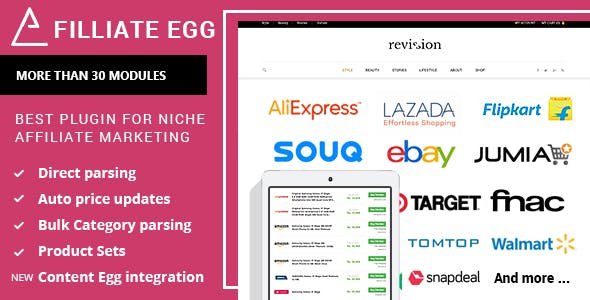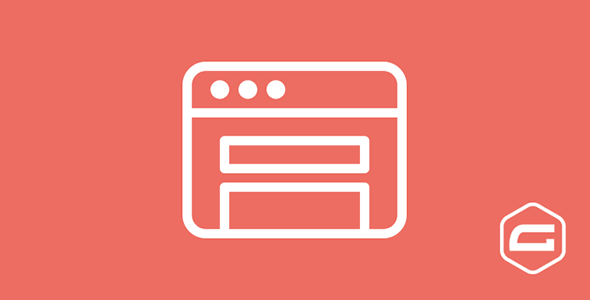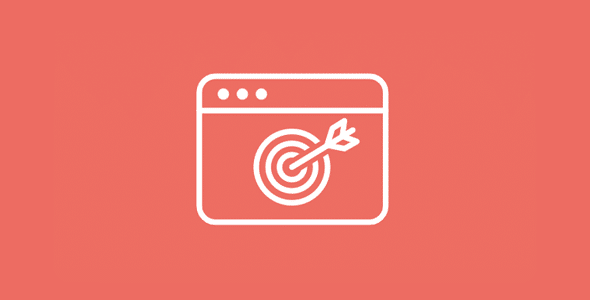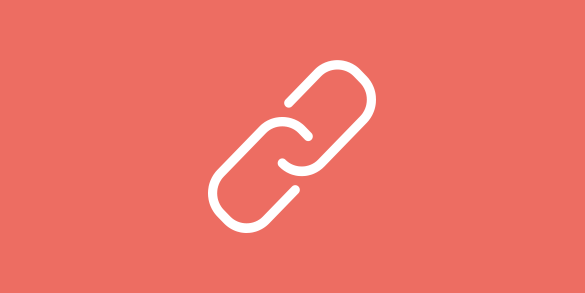AffiliateWP Custom Affiliate Slugs
AffiliateWP provides many different affiliate URL variations that your affiliates can use simultaneously.
AffiliateWP Custom Affiliate Slugs takes this one step further, allowing affiliates to create their own custom “slug”. A slug is the piece of the referral URL where there would usually be the affiliate’s username or ID.
For example, if an affiliate’s username is john and they have an affiliate ID of 123, they will be familiar with using any one of these referral URLs:
‘http://yoursite.com/?ref=john’
‘http://yoursite.com/?ref=123’
‘http://yoursite.com/ref/john’
‘http://yoursite.com/ref/123’
With a custom slug of mycustomslug123, the affiliate can now use either of these referral URLs in addition to the above variations:
‘http://yoursite.com/?ref=mycustomslug123’
‘http://yoursite.com/ref/mycustomslug123’
Customized affiliate slugs can be more personal, more relevant to the affiliate’s business name, more relevant to the affiliate’s marketing efforts, or completely random. Or, if your affiliate has a WordPress username on your site they’d like to keep private, they can set a new custom slug which they can use in a professional manner for their affiliate links.
In addition, the Auto-create Custom Slugs option can be enabled. When enabled, a custom slug will be generated for your affiliates when:
- An affiliate registers via the affiliate registration form
- The Auto Register New Users option is enabled from Affiliates → Settings → Misc and a user is automatically registered as an affiliate
- An affiliate is added manually via the Affiliates → Affiliates → Add New screen
The slug generated is based on the rules defined in the add-on’s settings.
Using AffiliateWP Custom Affiliate Slugs as an affiliate
Affiliates can set their custom slug from the “Settings” tab of the Affiliate Area. They can also remove their custom slug entirely, or change it at any point.
Using AffiliateWP Custom Affiliate Slugs as a site admin
With AffiliateWP Custom Affiliate Slugs, Site admins can enable custom slugs for all affiliates, or just some. An affiliate’s custom slug can also be changed or removed from the “Edit Affiliate” admin page. When adding a new affiliate, the custom slug can be optionally set. When exporting a list of your affiliates, a new “custom slug” column will display each affiliate’s current custom slug.
If your Default Referral Format is set to ID or Username you can enable the Show Custom Slug option in Custom Affiliate Slug’s settings, and the affiliate’s custom slug (if they have one) will be shown on the Affiliate URLs tab of the Affiliate Area alongside the affiliate’s ID or username so they can still use their ID or username.
When you install and activate AffiliateWP Custom Affiliate Slugs, a new Custom Affiliate Slug option will also appear in the Default Referral Format select menu in the Affiliates → Settings → General tab. This allows you to show an affiliate their referral URL with their custom slug, rather than the ID or username. The affiliate will also be able to generate a referral URL using the URL generator with their custom slug (their ID or username will not be visible).
AffiliateWP Custom Affiliate Slugs Example use-cases
Here are some ways you and your affiliates can use this incredibly useful AffiliateWP Custom Affiliate Slugs add-on:
- Set a custom slug that is the affiliate’s name, i.e. http://yoursite.com/?ref=JohnJacobSmith
- Set a custom slug that is their business name, i.e. http://yoursite.com/?ref=MyBusinessName
- Set a custom slug per monthly promotion, i.e. http://yoursite.com/?ref=JohnSmithMay2016
- Set a custom slug per sale, i.e. http://yoursite.com/ref/JJSmaysale2016
- Set a custom random slug, i.e. http://yoursite.com/ref/j0hnj4c0b5m1th
(Remember, you can change the referral variable from the default “ref” – here’s how.)
AffiliateWP Custom Affiliate Slugs Addon features
- Allow all affiliates to create their own custom slugs when logged into the Affiliate Area
- Allow only certain affiliates to create their own custom slugs
- Automatically generate custom slugs for new affiliates who register
- Set a maximum number of characters for auto-created custom slugs
- Generate alphanumeric or alphabetic auto-created custom slugs
- Modify an affiliate’s existing custom slug in the Affiliate Edit screen, or remove it entirely
- Set a custom slug when manually adding a new affiliate
- Use with pretty or non-pretty affiliate referral URLs
- No duplicate slugs – no two affiliates will have the same slug
- Custom slugs can be changed at any time – when one is changed, it is freed up for other affiliates to take if they try to change theirs
- Confirmation required when changing a slug – the custom slug needs to be entered twice to confirm if the affiliate wishes to change it
- Use the affiliate campaign feature with custom slugs
Give your affiliates more control of the URLs they share with their audience with the AffiliateWP Custom Affiliate Slugs add-on!
Get Now AffiliateWP Custom Affiliate Slugs!!!
Before making a purchase or accessing our services, we recommend that you review the following information:
WORKING HOURS (UTC -3) – CUSTOMER SERVICE AND SUPPORT
Monday – Friday : 08:00 – 18:00 hrs.
Request a plugin update you need and we will have it for you.
[html_block id=”7814″]
Note: Due to the timezone differences, our support team may take several hours to get in touch with you.
[html_block id=”41577″]