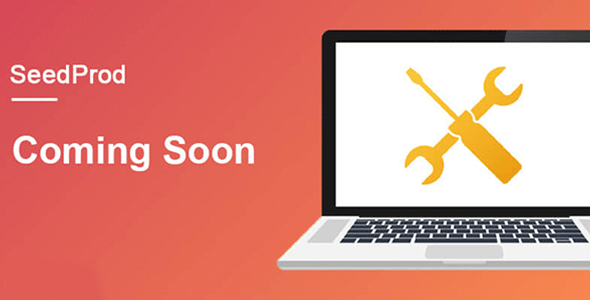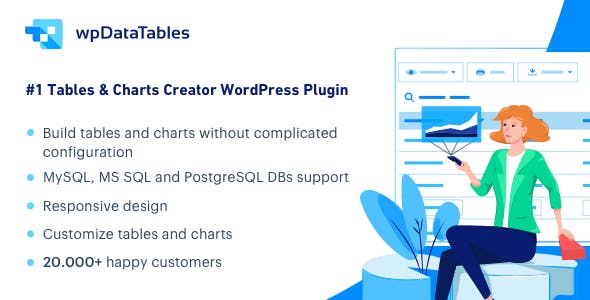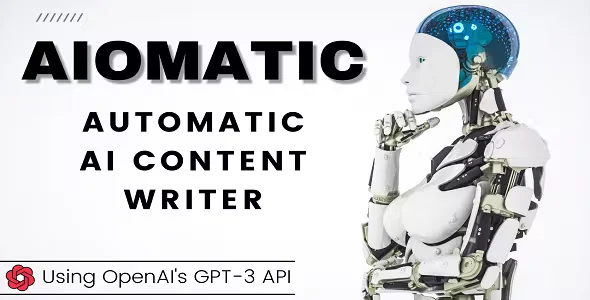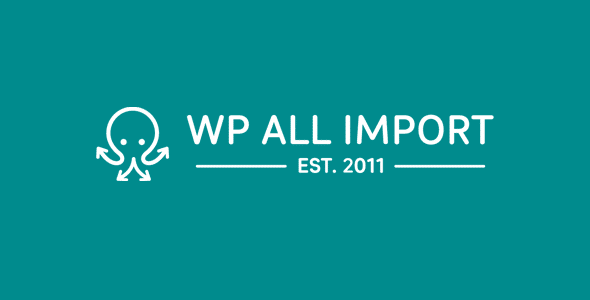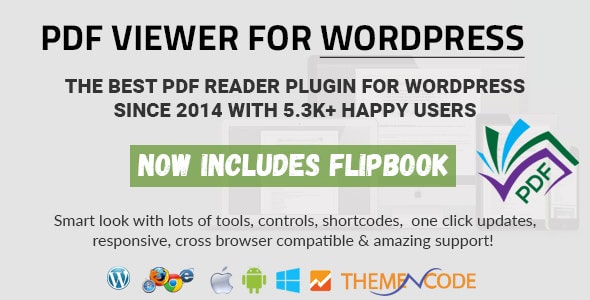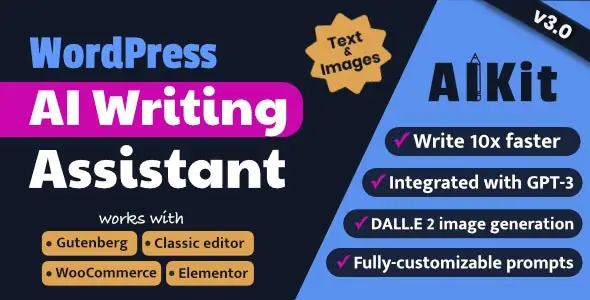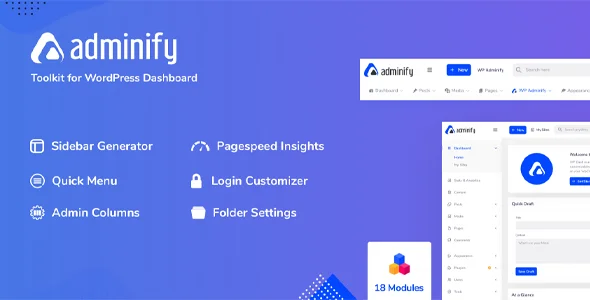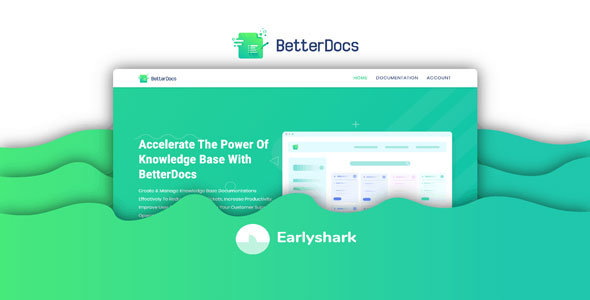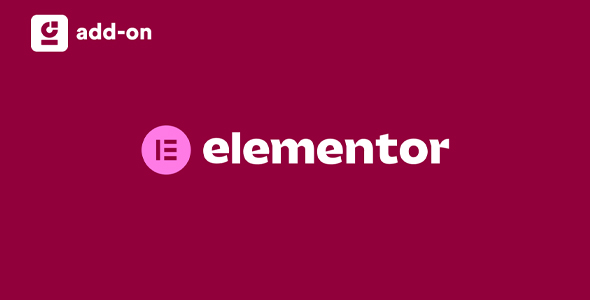WP Grid Builder Bricks Addon
This WP Grid Builder Bricks Addon integrates WP Grid Builder with Bricks plugin. It adds 2 new elements for Bricks in order to easily add grids and facets in the editor. These elements are rendered in the editor for a better experience compared to shortcodes.
Facets offer the possibility to filter several elements from Bricks.
This WP Grid Builder Bricks Addon also improves filtering performance. This will be faster than using custom queries and archive results filtering methods.
WP Grid Builder Bricks Addon Key features
- Add Grid element
- Add Facet element
- Filter Posts element
- Filter Products element
- Filter Container, Bloc, Div elements
Grids can also be used to display results from Bricks archive templates.
WP Grid Builder Bricks Addon does not support the “Infinite scroll” option from Bricks for the elements listed above. However, you can use a facet to load more content on click or scroll.
We also strongly recommend using a pagination facet instead of the pagination included in Bricks.
Usage
Once the add-on activated, 2 new elements will be available in Bricks editor in order to insert your grids and facets.
To filter Bricks elements, you simply need to insert a Facet element and to select the element to filter in “Select a grid or element to filter” dropdown list. That’s it!
Get Now WP Grid Builder Bricks Addon!
If you want to know more about the GNU / GPL license, click here. For contact us, visit our support page or click here.