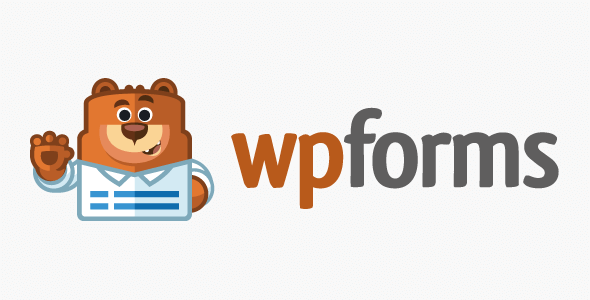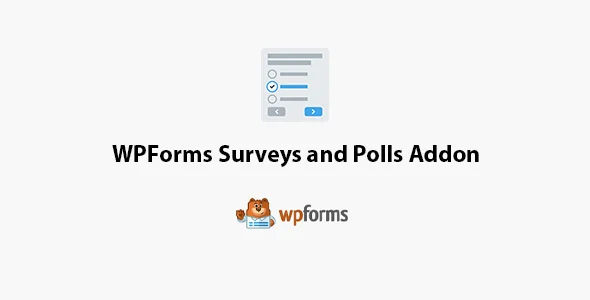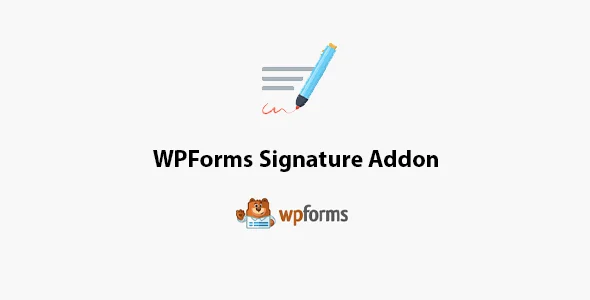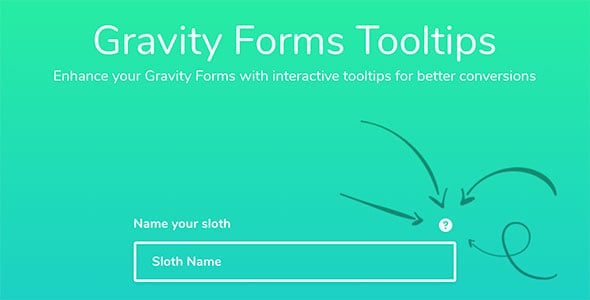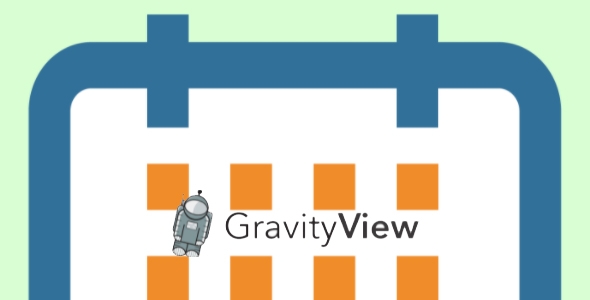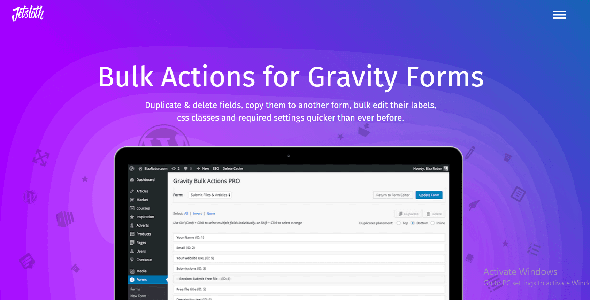Gravity Forms Auto List Field
Sync the number of rows in your List fields with a field value or capture the row count in a field.
What does Gravity Forms Auto List Field do?
Gravity Perks Auto List Field automatically syncs the number of rows in a List field with the value of a Number or Quantity field. It can also count the number of List field rows and use that value in a calculation.
Gravity Forms Auto List Field Features
- Sync List field rows to a field value.
Automatically add/remove list field rows based on the value of a Number, Quantity, Single Product or Calculated Product field. - Count number of list field rows.
Count the number of list field rows and output that value into a field. - Better UX, better data.
Users will appreciate the streamlined process. You’ll appreciate having all the information you need. - Automatic updates.
Get updates and the latest features right in your dashboard.
Get Now Gravity Forms Auto List Field!
If you want to know more about the GNU / GPL license, click here. For contact us, visit our support page or click here.