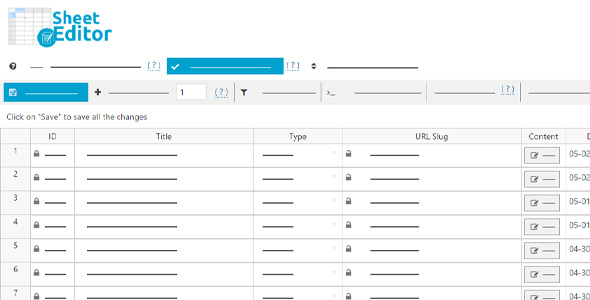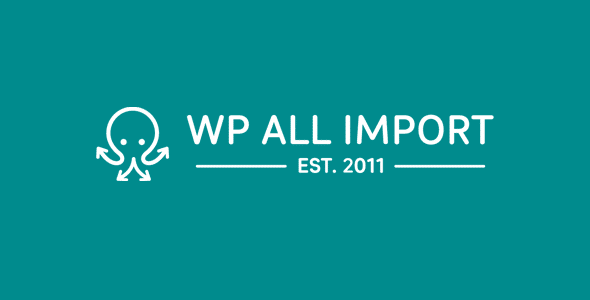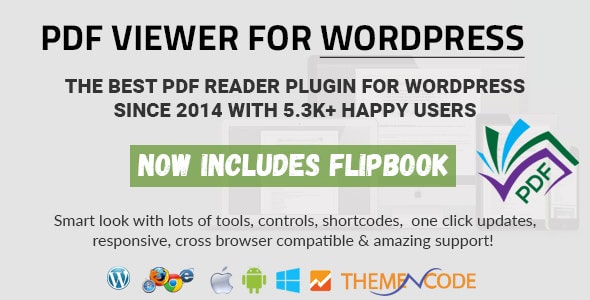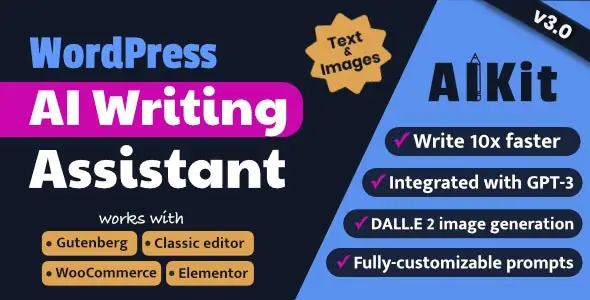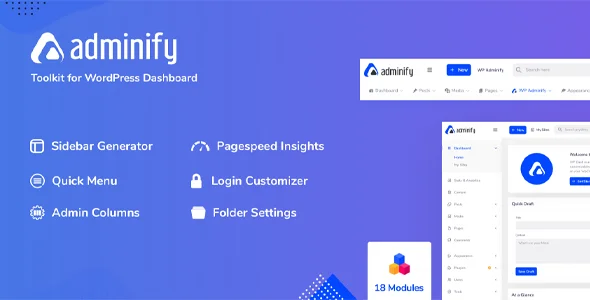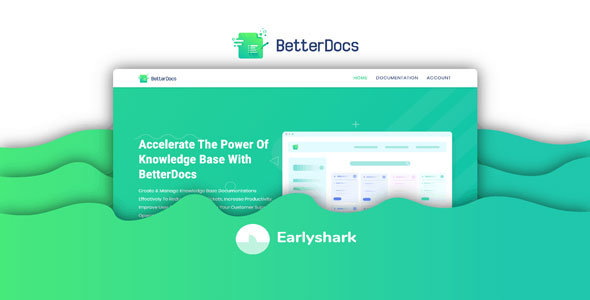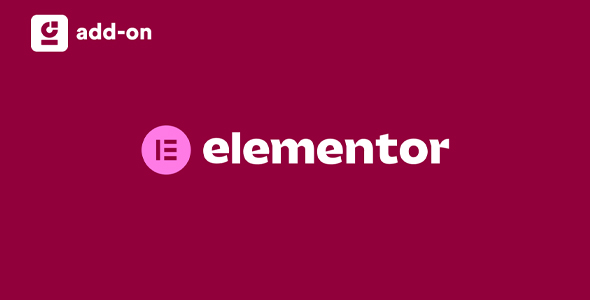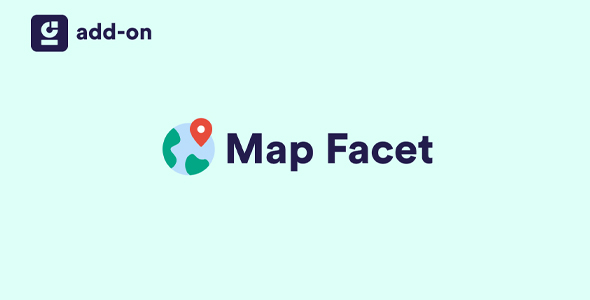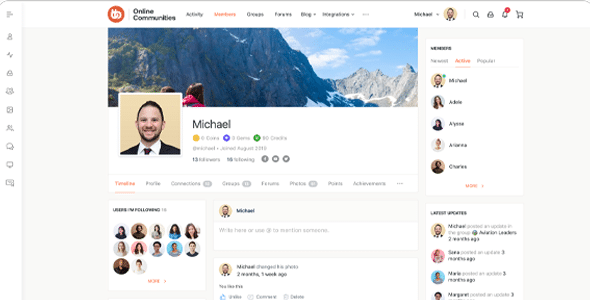WP Sheet Editor WooCommerce Coupons
Creating a lot of coupons in WooCommerce is very difficult. You need to create coupons one at a time, fill the form, and repeat. The Search is very limited. If you want to find specific coupons you need to open a lot of pages, make a lot of clicks, waste a lot of time. Welcome to WP Sheet Editor WooCommerce Coupons.
WP Sheet Editor WooCommerce Coupons Use Case
- Advanced search for Coupons: You can search by multiple fields and conditions. Example: Find all coupons used < 50 times and amount > 50%, coupons related to specific products or categories, coupons where a product or category has been excluded, coupons that allow @gmail addresses, etc.
- Edit thousands of coupons at once: You can do powerful updates. You can replace values in ANY field = Coupon codes, words in descriptions, category restrictions, etc. You can do math operations = Increase coupon amounts by 20%, Decrease amounts, Increase usage restrictions, etc.
- Create Coupons in Bulk: You can generate hundreds of coupons with unique codes with the click of a button. You can edit the codes and all the information in the spreadsheet quickly. You can use our bulk edit feature to randomize the existing coupon codes, so you can recycle the coupons for different campaigns.
Get Now WP Sheet Editor WooCommerce Coupons.
If you want to know more about the GNU / GPL license, click here. For contact us, visit our support page or click here.