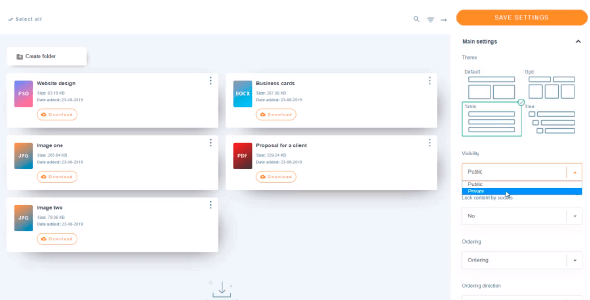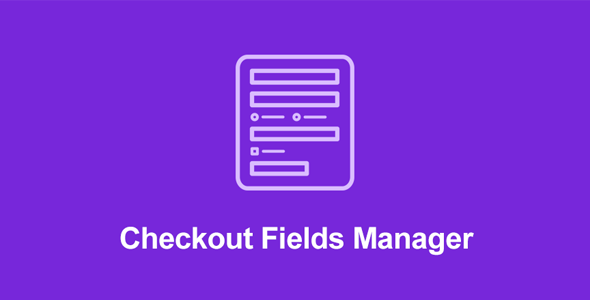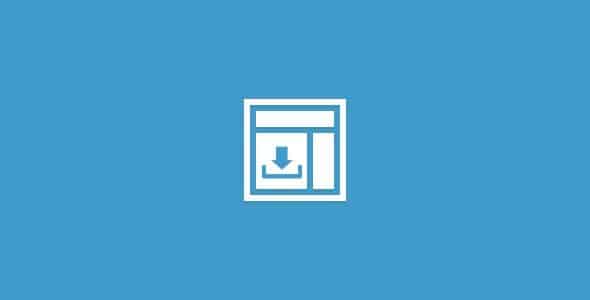Download Manager Pro Directory
WordPress Download Manager Pro Directory will help WordPress Download Manager users to show all categories and downloads on a single page with different styles.
With Download Manager Pro Directory, you can edit the templates
If you want to customize a view in your own way, you need to edit template files inside /plugins/wpdm-arhive-page/tpls/ dir. Please follow the following steps to edit a template file so that new update doesn’t erase your changes:
- With Download Manager Pro Directory create a dir named download-manager inside your active theme directory if it is already not there.
- Copy all the files you need to modify from /plugins/wpdm-arhive-page/tpls/ dir to download-manager inside your active theme dir
- Update template file(s) in {active-theme}/download-manager dir as per your need.
Get Today Download Manager Pro Directory.
If you want to know more about the GNU / GPL license, click here. For contact us, visit our support page or click here.