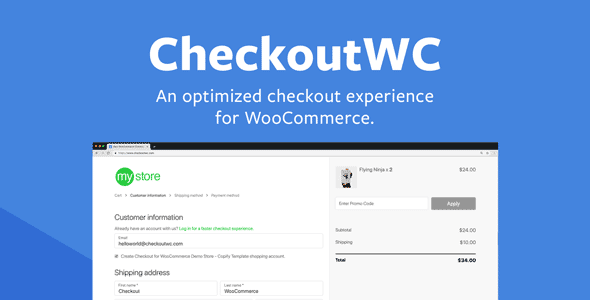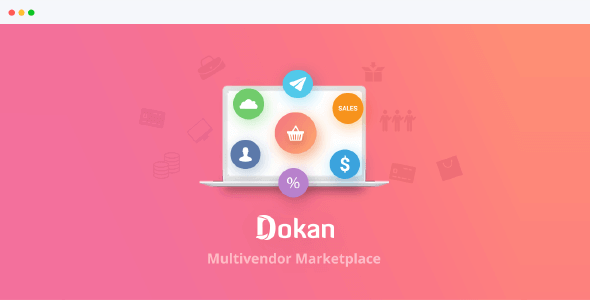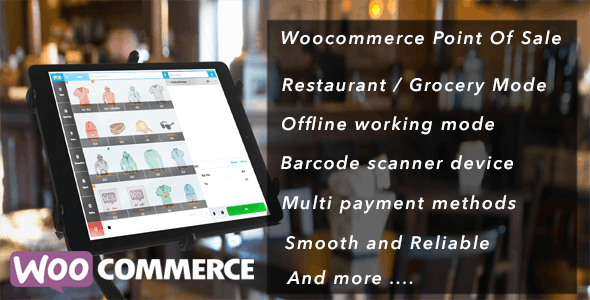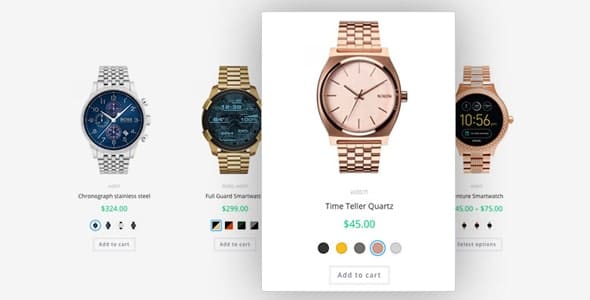CSS3 Compare Pricing Tables
CSS3 Compare Pricing Tables Grids For WordPress is a pack of pure CSS3 Web Pricing Tables with 2 table styles and 20 predefined color versions. CSS3 Compare Pricing Tables comes loaded with tons of options like extensive admin panel with live configuration, responsive mode configurator, plenty of options for table, columns, rows and table cells, sliding columns feature, expandable rows feature, active (popped-up) columns, hover states, table cell tooltips, columns ribbons, tick / cross icons and a lot of more.
Extended CSS3 Compare Pricing Tables Features List
- Pure CSS + HTML,
- Intuitive Admin Panel With Live Configuration (Your Table Will Be Ready In 2-5 Minutes),
- 2 Different Table Styles,
- 20 Predefined Color Versions,
- Ability To Enable Responsive Mode,
- Ability To Set Your Own Responsive Steps / Dimensions,
- Ability To Set Different Width Values And Font Sizes For Columns For Each Responsive Step,
- Different Font-Face Fonts To Choose From With Font Configurator,
- Unlimited Number Of Tables On The Website,
- Unlimited Number Of Columns And Rows,
- Columns And Rows Set-Up With Simple Arrows For Increase And Decrease Their Number,
- Possibility To Quick Disable / Hide One Or Many Columns From Admin Panel,
- Possibility To Set One Or Many Columns As Active (Popped-Up) By Default,
- Columns Width Configuration From Admin Panel,
- Ability To Set Columns Width In Pixels Or Percentage,
- Rows Heights And Paddings Configuration From Admin Panel,
- Columns Text Alignment Configuration From Admin Panel,
- Sliding Columns Feature,
- Expandable Rows Feature With Expand / Collapse Option To Show / Hide Table Rows,
- Hover States With Ability To Disable For Columns,
- CSS3 Tooltips / Hints Included,
- Rows And Columns Sorting,
- 20 Predefined Sample Configurations,
- 42 Tick / Cross Icons To Choose From,
- 60 Ribbons To Choose From,
- Ability To Import / Export Configuration Settings And Table Data,
Implementation With Simple Shortcode [css3_grid], - Multi Site (WordPress MU) Compatible,
- Possibility To Add Ribbons To One Or Many Columns,
- Loading Plugin Files Only When Option Is Used,
- Documentation Included.
Get Now CSS3 Compare Pricing Tables!!!
Before making a purchase or accessing our services, we recommend that you review the following information:
WORKING HOURS (UTC -3) – CUSTOMER SERVICE AND SUPPORT
Monday – Friday : 08:00 – 18:00 hrs.
Request a plugin update you need and we will have it for you.
[html_block id=”7814″]
Note: Due to the timezone differences, our support team may take several hours to get in touch with you.
No Recurring Payments.
Unlimited Download and Use.
Updates for 30 Days.” best_option=”no” with_bg_image=”no” price_value=”9″ currency=”$” id=”10855″][pricing_plan price_suffix=”per year” button_type=”product” style=”alt” name=”Annual Access” features_list=”Access All Products.
No Recurring Payments.
Unlimited Download and Use.
Updates for 365 Days.” best_option=”no” with_bg_image=”no” price_value=”19″ currency=”$” id=”10862″][pricing_plan price_suffix=”lifetime” button_type=”product” style=”alt” name=”Lifetime Access” features_list=”Access All Products.
No Recurring Payments.
Unlimited Download and Use.
Updates for 30 Days.” best_option=”no” with_bg_image=”no” price_value=”29″ currency=”$” id=”9724″][pricing_plan price_suffix=”lifetime” button_type=”product” style=”alt” name=”Unlimited Lifetime Access” features_list=”Access All Products
Lifetime Access and Updates
Exclusive Download Area
Can Resell” best_option=”no” with_bg_image=”no” price_value=”49″ currency=”$” id=”29705″][/pricing_tables]
[html_block id=”41577″]