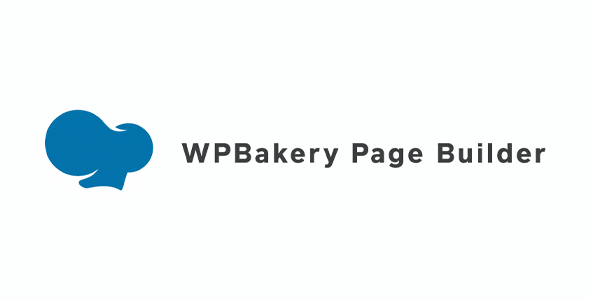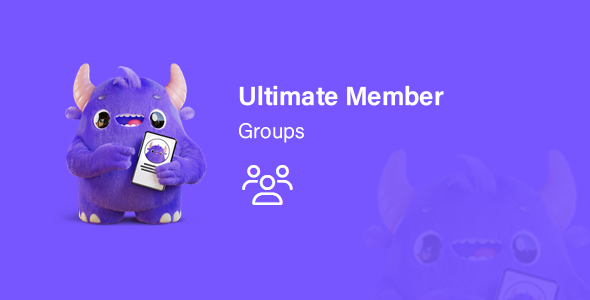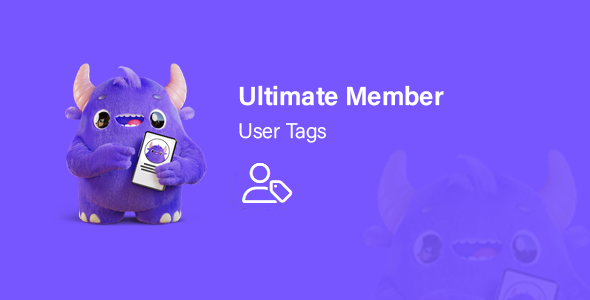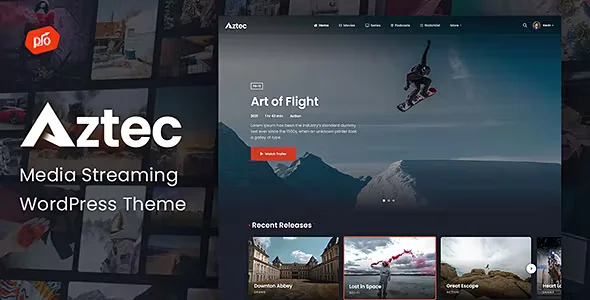MemberPress WPBakery Content Protection
With WPBakery, you can build any layout imaginable using an intuitive drag and drop builder – with no programming knowledge required. Our MemberPress WPBakery Content Protection Add-on allows you to protect WPBakery Modules with MemberPress.
WPBakery works with any WordPress theme, includes a huge selection of content elements, templates, and add-ons, and features a skin builder that allows you to tweak the page builder’s design options and elements styling to match your brand.
How Does MemberPress WPBakery Content Protection Help My Membership Site?
This MemberPress WPBakery Content Protection add-on was specifically designed for page builder users. It allows you to tailor your MemberPress website content to the right people at the right time.
This MemberPress WPBakery Content Protection add-on is for you if:
- You use WPBakery to create and maintain your WordPress site.
- You’re sinking a lot of time and effort into boosting your membership tiers and want to optimize the experience for higher-paying customers.
- You want to create member-only sections of specific pages that act as teasers for free or lower-tier members right in WP Bakery.
- You want to add more functionality and control to your back end experience with MemberPress.
The ability to control and filter is what makes a membership site successful.
It’s easy to get started. You can add your new favorite plugin by uploading your downloaded zip file to the Upload Plugins area.
From there, head to the settings to add rules and copy for unauthorized use.
An Easier Way to Segment Content by Membership Level
We’ve improved your ability to control the content across your websites with more options for fine-tuning your memberships.
With this MemberPress WPBakery Content Protection add-on, you can now:
- Easily Edit Access Within Rows
Want to create a unique experience for different membership levels? No problem! Our MemberPress WPBakery Content Protection Add-on is accessed within your row options in a new tab. The content within your selected row will only display if the required membership is active. This feature gives you highly customizable pages and more opportunities to show your members what they’re missing.
To edit access in WPBakery, open the row settings and head over to the MemberPress tab. - Make Customized Membership Rules
Create rules to set parameters for each section of your membership site. Set up specialized messages that plug your upgrades, highlight what unauthorized viewers are missing, and give sneak peeks to features that are typically only available to paying customers. - Decide Actions for Unauthorized Access
How do you want MemberPress to deal with members at lower levels than the displayed content allows? Set up specialized messages that display to users who don’t meet that specific membership rule.
This MemberPress WPBakery Content Protection add-on enhances your membership site experience, and now you have more direct control over the content that visitors can see and engage with. Our new content protection integration will help you keep your memberships separate, enticing, and simple to implement.
Get Now MemberPress WPBakery Content Protection!!!
Before making a purchase or accessing our services, we recommend that you review the following information:
WORKING HOURS (UTC -3) – CUSTOMER SERVICE AND SUPPORT
Monday – Friday : 08:00 – 18:00 hrs.
Request a plugin update you need and we will have it for you.
[html_block id=”7814″]
Note: Due to the timezone differences, our support team may take several hours to get in touch with you.
[html_block id=”41577″]