Download Manager Pro Advanced Access Control
Download Manager Pro Advanced Access Control add-on will help you to control user-specific access to your files and document downloads. When you want only selected users to allow access to a download, this add-on will give you the option to select those specific users easily and block all other users from a download.
How to use Download Manager Pro Advanced Access Control:
- Download and install the add-on
- Activate it from the WordPress plugin manager
- Now go to Dashboard >> Downloads >> Add New
- Now there you will see a new option to select username under Package Settings ( This field is labeled as Select Members )
- All downloads/packages assigned to a user is listed in User Dashboard >> My Downloads Tab
- If you want, you can create a special page using shortcode
[wpdm_my_downloads login=1 role="0 or 1" template="template-id" cols="1 or 2 or 3 or 4" cats=1]or[wpdm_my_downloads login=1]to list all packages assigned to a specific user – this shortcode is useful when you want to create a user-specific download area or members area.
Get Now Download Manager Pro Advanced Access Control.
If you want to know more about the GNU / GPL license, click here. For contact us, visit our support page or click here.